Upwork Bell Notifications
Researching and redesigning notification bell alerts
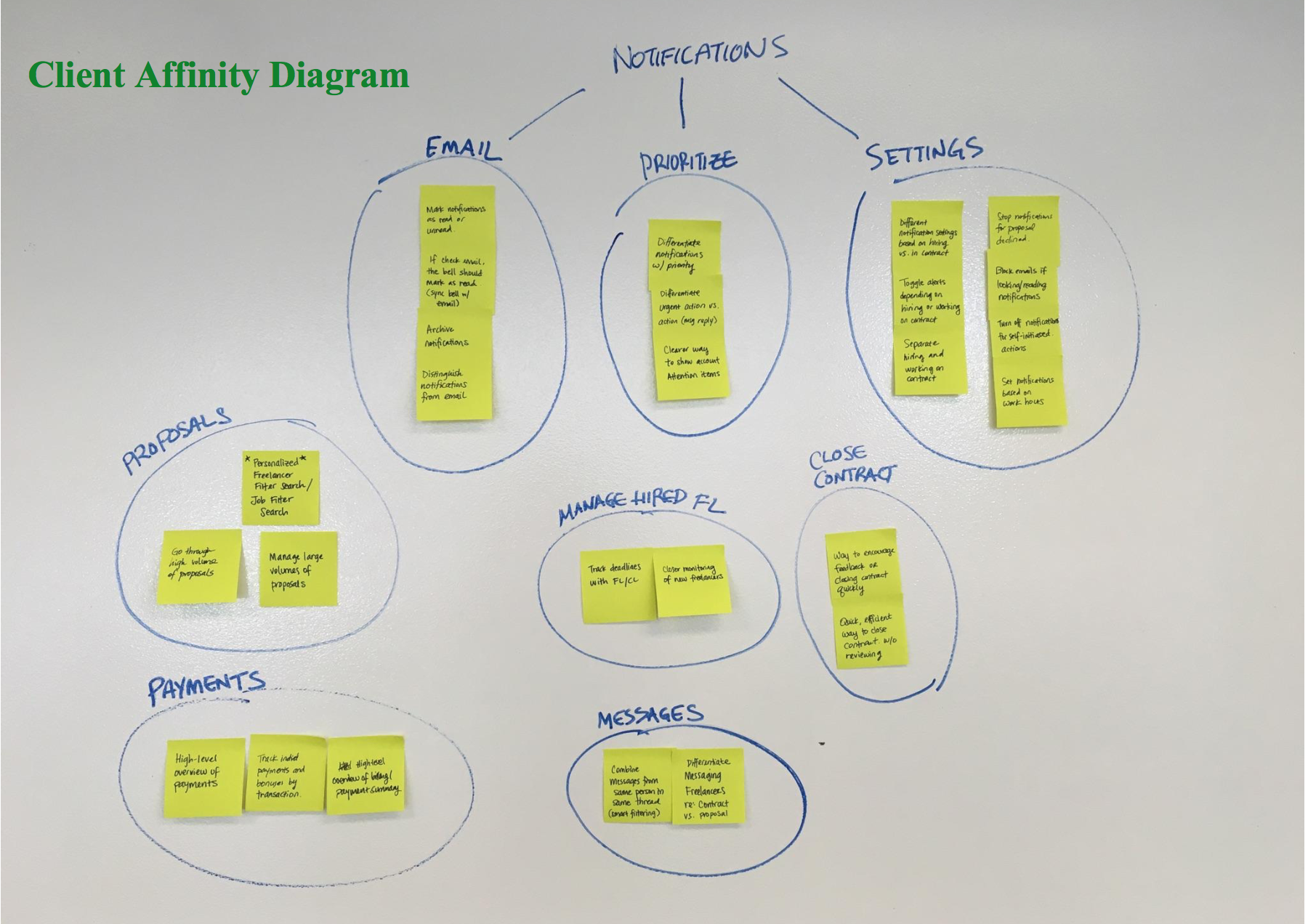
Role
Product Design Intern
Method | Tool
Interviews | Hangouts
Affinity Diagramming
Card Sorting | OptimalSort
Prototyping | Paper
Engagement with the notification message bell on the Upwork dashboard is quite low. The challenge was to redesign the notification bell to be more useful and engaging to clients and freelancers.
PROCESS
I conducted mixed-methods research to better understand freelancer and client interaction with the notification bell.
Qualitative: Interviews
I created a walkthrough interview guide to interview 10 freelancers and 10 clients to understand how experienced freelancers and clients manage their current workflow:
I narrowed down the research participants to experienced freelancers and clients with multiple jobs in order to understand how more active users work on Upwork. I then recruited the participants through a mailing list and conducted the interviews via Skype or Google Hangouts. Each of the interviews were recorded for reference during the analysis phase.
Affinity Diagramming
After finishing the interviews, I grouped together common themes for interviews from the freelancer and client perspective in order to gather insights about their behaviors.
Quantitative: Card Sorting
In order to understand how clients and freelancers organize notification bell information, I created a card sorting exercise for 50 different notifications from the bell. Half the clients and freelancers were instructed to label their own categories for the notifications and the other half were instructed to group them into predetermined categories. From this research, I was able to understand users’ mental model of how notifications were organized.
KEY LEARNINGS
After analyzing the findings of these research methods, I discovered the main problem was that users needed to a faster way directly on the website to take action on urgent tasks that came up since they last logged in.
Main Findings:
1. Users currently using email as their main method of receiving notifications about what was happening on their account, but this wasn’t very effective as emails could get lost or become overwhelming
2. Users valued maintaining relationships and keeping up their reputation as the most important aspect of their notifications
3. Users typically left notification settings as default and instead changed their email settings to filter their notifications via email
Key learnings to improve the research process was to budget more time than expected for recruiting and interviewing participants, because there is usually a delayed response in scheduling interview time slots and also a potential for no shows. Another learning was that indicating time zone for remote interviews is very important; using a tool that displays local time zone is more user-friendly, so participants don’t become confused or have to deal with time zone conversion.
I then proceeded to various paper prototypes of how a notification feed on the homepage to view activity and take action as soon as they login. After creating the prototypes, I also conducted interviews with the professional agency / managed services arm, called UpworkPro, to gather their feedback on the prototypes, which was an effective way to elicit thought processes and behaviors from participants based on a tangible and concrete mockup.